Email marketing is a great way to build your business and expand your reach. But creating email templates can be a tedious task, especially when you want to make sure that they are as perfect as possible. This makes it difficult for companies to build a strong email marketing strategy and grow their business, even if they are merely going for a PSD to email template conversion for some reverse engineering. But luckily, I have figured out a few important points for you to remember when designing an email template. Let’s begin:
Table of Contents
Write Amazing Subject Lines For Your Emails
Subject lines are the first thing that people see when they open your email. They need to tell people what the email is about and entice them to click on it. Thus, the subject line is the most important part of an email. It should be catchy, relevant, and enticing.
Remember, subject lines should be clear and concise so that the recipient is able to decide whether they want to read the email or not. Also, they should have a call-to-action so that recipients know what action they need to take after reading the email.
Add To The Subject Line With Preheader Text
It’s important to provide context for your emails, such as what you are selling or what kind of content will be included in the email. Preheader text is a section next to your subject line that introduces the email and provides some context for the reader.
The purpose of preheader text is to make your emails more accessible before the click-through. It includes a few words about who you are and what you do. Here are some tips on how to write effective preheader text:
- Keep it short and sweet
- Be specific
- Be informative
Remember, your preheader text should be brief, but it should also tell them why they should read on – because they are going to find something interesting in the email or because they need something from you. Basically, preheader text should resonate with strong emotional reactions like curiosity, greed, or fear.
Use Beautiful Hero Images In Your Email Templates
Hero images can be used to create a visual hierarchy in your email templates. They can also help you get more clicks by increasing the ease of content consumption.
Here are some tips on how to use hero images in your email templates:
- Use a single hero image for the whole template and then break it up with other images that can be used as subheaders or smaller graphics.
- Keep the hero image simple, i.e., focus on a single concept and keep it colorful yet in line with the overall design language.
- Include a call to action like “click here” or “call now” according to visual hierarchy principles like F-pattern, zig-zag pattern, or inverted triangle pattern with respect to your hero image.
- Make sure that your hero image is big enough, so people don’t have to scroll down too far to see it.
It would be best if you avoid stock images since they are of generic nature and wouldn’t necessarily reflect your ideal target audience, brand values, and sender intent.
Personalize Your Emails For Each Subscriber Segment
Personalization is a crucial part of today’s email marketing landscape. It helps to make your emails more relevant and conversion-worthy for each subscriber segment. This can be done in different ways, like using behavioral data, subscribing segmentation, or using content personalization.
There are three types of email personalization: customer segmentation, product segmentation, and content segmentation. Customer segmentation is when you send different emails to different groups of people you have identified as having similar interests or behaviors. Product segmentation is when you send different emails to different groups of people that have purchased a product from you in the past or who are in different stages of the buying process.
Content segmentation is when you send different emails to different groups of people based on content that you have found that they are interested in. It also includes the tone, design, and layout of your email.
It is a worthy investment as it can make them feel like your emails are tailored just for them, and it can make them more likely to open, read, and click on your emails.
Select The Right Email Template Layout To Meet Reader Expectations Efficiently
A well-designed email layout will help you stand out from the crowd and get more subscribers. This template has been designed keeping in mind reader expectations and their scanning behavior while reading an email. Here are some tips on what to keep in mind no matter if you are using PSD to email template conversion or when designing your email template layout from scratch:
1) Be clear with the purpose of the message when selecting the email template layout.
2) Use clear call-to-action button(s) according to visual hierarchy placing principles discussed above so readers know what they should do next.
3) Keep it simple with a single approach to the email template design. Getting adventurous and merging multiple approaches within one could.
4) Avoid using too many colors in your email layout as it can be distracting.
5) All email template blocks should serve an individual function, offer utility and complement the overall layout.
Generally, it is best to go with the typical layouts used for the respective purpose as it benefits you in terms of UI discounting while reducing the scope of customization, which could derail your objectives in many cases.
Choosing the right email font is important for your email marketing strategy. It can make or break your emails by impacting the readability and engagement rates as visible in below examples:
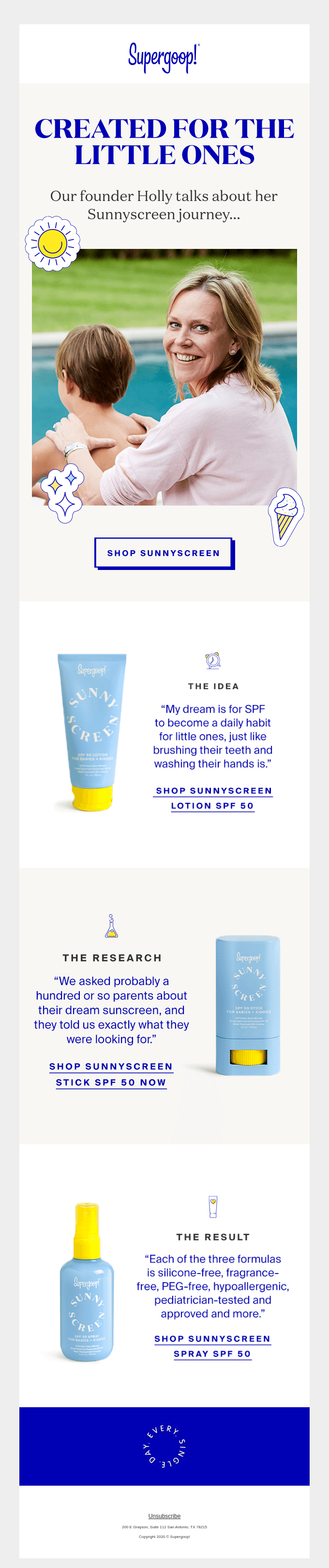
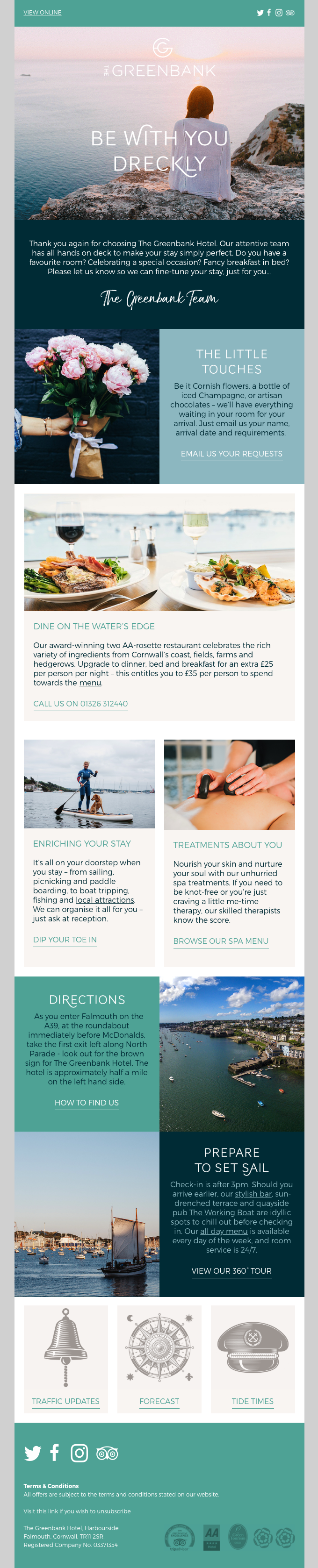
Pay Attention To Fonts Used In Your Emails
It is essential that the font you use in your emails aligns with the topic and content of your email. Here are some factors you should consider before choosing an email font:
- The size of your text: Smaller text sizes are easier to read and can be used with any font. Larger text sizes are best for fonts that have a lot of character detail, like script and handwriting fonts.
- Your design style: Do you want to use a sleek, modern design, or do you want to keep it old school? Using a retro font can match older designs while matching the brand’s aesthetic.
- Your target audience: What type of person is your target audience? If they’re young, then it might be best to choose a more modern style.
At the same time, you must ensure that you use email-safe fonts and assign fallback fonts in your email template to avoid any rendering issues. Also, most marketers use a fixed email font scheme for their messages as using new fonts every time may confuse subscribers regarding sender authenticity and even dilute brand value.
Summing Up
Designing an email template is not as easy as it sounds. There are a lot of factors that you need to take into account in order to make sure that your template is effective and attractive for your audience. Above all, a good email template should be easy to read, have clear call-to-actions, and have an engaging subject line.
It’s also important for the text in the body of the email to be short so that there is enough time for users to read it before deciding whether or not they want to open the message. Keep these points and the tips shared above in mind, and you will surely design a perfect email template every time!
Author: Kevin George is the head of marketing at Email Uplers, that specializes in crafting Professional Email Templates, PSD to Email conversion, and Mailchimp Templates. Kevin loves gadgets, bikes & jazz, and he breathes email marketing. He enjoys sharing his insights and thoughts on email marketing best practices on email marketing blog.

